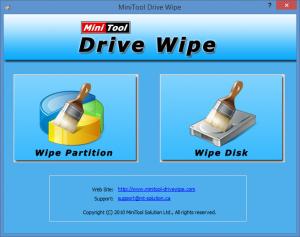MiniTool Drive Wipe
5.0
Size: 4.93 MB
Downloads: 4163
Platform: Windows (All Versions)
Wipe Partition or Wipe Disk – these are the two options that MiniTool Drive Wipe features on its interface. Choose the first option, Wipe Partition, and you will get to securely wipe the data stored on a partition. Choose the second option, Wipe Disk, and you will get to securely wipe the data stored on a disk. So as you can see, with MiniTool Drive Wipe you can wipe the partition of your choice and you can also wipe an entire disk.
MiniTool Drive Wipe works with 32- as well as 64-bit versions of Microsoft’s Windows operating system. Support is provided for all versions from Windows 2000 and XP up to Windows 7 and 8. To get MiniTool Drive Wipe up and running you will have to complete a simple installation process.
As mentioned above, MiniTool Drive Wipe’s interface features two options: Wipe Partition and Wipe Disk.
Select Wipe Partition and the wizard-like interface will take you through the following steps:
Step 1 – select the partition you want to wipe; confirm that you know that all data stored on the partition will be deleted and that you want to continue.
Step 2 – pick a wipe method. You can pick one of two quick wipe methods (fill sectors with zero; fill sectors with one), you can pick a slow wipe method (fill sectors with zero & one), and you can pick one of two very slow wipe methods (DoD 5220.22-M 3 passes or DoD 5220.28-STD 7 passes).
Step 3 – confirm that you want to initiate the wipe process; wait for the wipe process to complete.
Select Wipe Disk and the wizard-like interface will take you through the same steps.
MiniTool Drive Wipe is free software. But please note that it is free only for private, noncommercial, or home use. It is prohibited to use MiniTool Drive Wipe within an organization or for commercial purposes.
Securely delete data stored on a partition or securely delete an entire disk. You can do that in just 3 steps with MiniTool Drive Wipe, a free tool for Windows.
Pros
MiniTool Drive Wipe works with 32- as well as 64-bit Windows editions, any edition from Windows 2000 onward. The interface features two large buttons: Wipe Partition and Wipe Disk. Click one of these buttons and the wizard-like interface will take you through 3 simple steps. Several wipe methods are available. MiniTool Drive Wipe is free for personal use.
Cons
None that I could think of.
MiniTool Drive Wipe
5.0
Download
MiniTool Drive Wipe Awards

MiniTool Drive Wipe Editor’s Review Rating
MiniTool Drive Wipe has been reviewed by George Norman on 22 Oct 2014. Based on the user interface, features and complexity, Findmysoft has rated MiniTool Drive Wipe 5 out of 5 stars, naming it Essential